Sales Productivity Tasks with Medullar
Wednesday, May 28, 2025
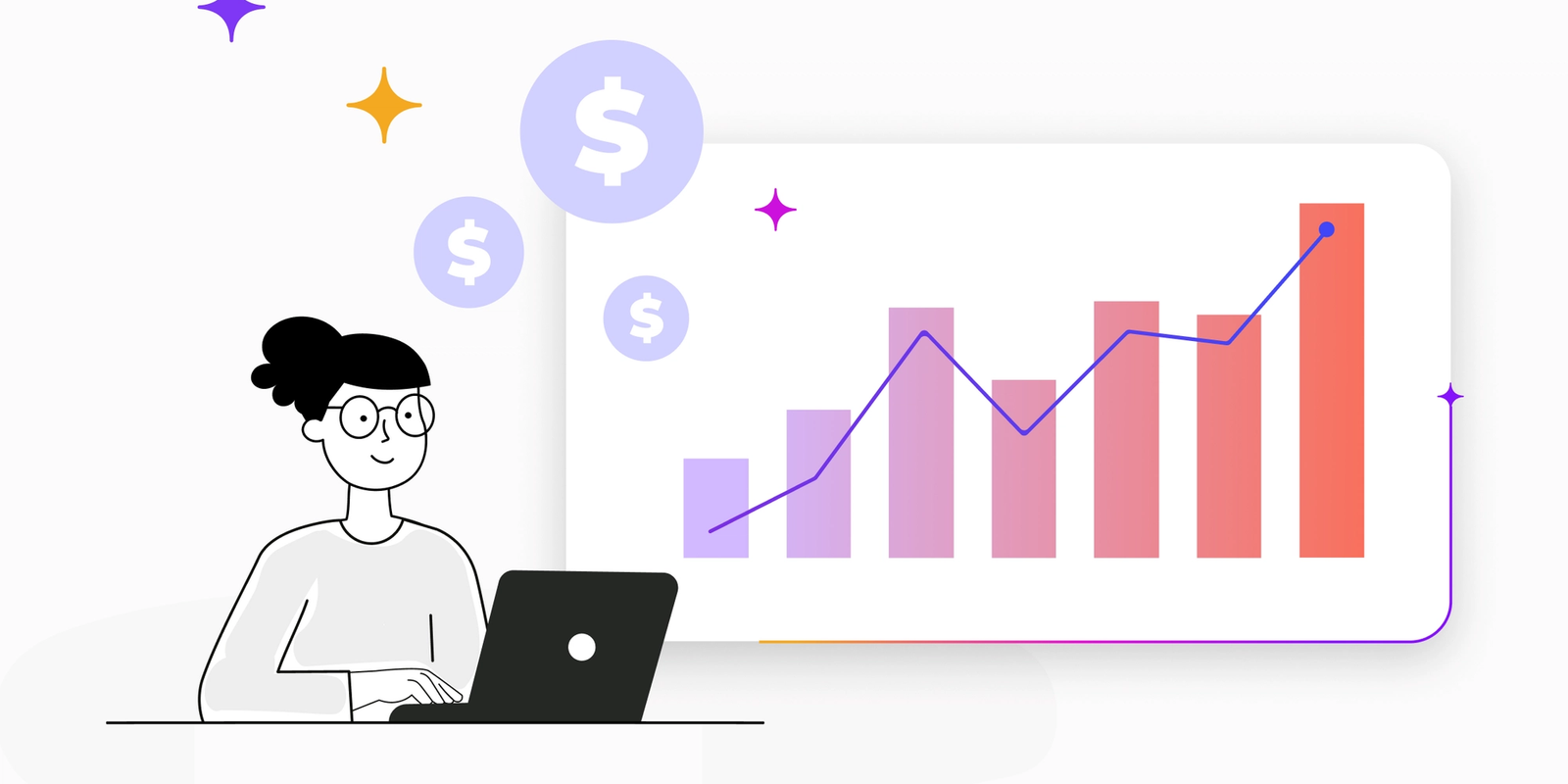
There’s a painful irony in the job title “Salesperson” in that most salespeople spend the lion’s share of their time not selling throughout the workweek, losing countless and precious hours in the name of administrative tasks.
It pains me to type the word “administrative” - a catch-all, zero-calorie phrase with a prominent place on the corporate lingo bingo card, right up there with “synergies”, “reconnect”, and “just circling back on my previous email”.
Salesforce’s most recent “State of Sales” report says the quiet part out loud - reps are spending 70% of their average workweek bogged down in non-selling tasks - manually updating CRMs, assembling (and re-assembling) sales decks, endless demo prep, and the list goes on.
With this paradigm in mind, Medullar’s sales productivity platform sets out to tackle the boring stuff in order to win back time in the day and get you back in front of future customers.
Here’s a few examples on how we can help:
Salesforce Updates
Stop me if you’ve heard this before - your boss needs you to update Salesforce to justify the cost of having Salesforce. This task is a necessary evil akin to Sisyphus pushing his boulder up a hill, but fear not - Medullar is here to help.
Here's how it works:
- Gather recent prospect notes in a Google Doc and upload to a new folder in GDrive.
- Note: This step can also be completed via Word + SharePoint / OneDrive repositories if you're a Microsoft shop.
- Head to Medullar Flow and create a rule that auto-uploads any new Google Docs (detected in the aforementioned GDrive folder) into a Medullar Space.
- Instruct AI to structure your prospect notes in an upload-friendly Salesforce format within your Medullar Space, then connect your Salesforce account using Medullar Flow to close the loop on your data entry automation workflow.
- Pro Tip: Once this workflow is fully configured & activated in Medullar Flow, any Google Docs uploaded to the new GDrive folder will be automatically transformed & uploaded to Salesforce based on the workflow parameters.
Lead Prioritization
All too often sales reps chase after what’s right in front of them instead of prioritizing what’s important. Use Medullar to uncover high-potential leads and maximize the opportunities in your pipeline.
Here's how it works:
- Import your CRM lead list, sales team roster and relevant metadata into a Medullar Space.
- Instruct AI to re-rank your lead list based on the prioritization criteria of your choosing (company size, geography, ARR potential, upcoming renewal date, etc.).
- Assign each lead amongst your sales team based on discretionary criteria (ex. prospect industry, regional territory, seniority, etc.) and export the optimized lead list directly to PDF for marching orders.
- Pro Tip: Automate Step 1 using Medullar Flow to continuously populate / re-prioritize a dynamic lead list in your Medullar Space.
Demo Prep
In the wise words of Ben Franklin, himself a salesman of the US Constitution - “By failing to prepare, you are preparing to fail.” Heed Mr. Franklin’s advice and use Medullar to ensure success for your next demo.
Here's how it works:
- Curate the "ingredients" needed for your demo prep (prospect background, recent email threads, relevant news articles, product use cases, standardized briefing templates, etc.) and contribute to a Medullar Space.
- Pro Tip: Medullar offers several ways to help streamline data gathering for this step - Universal Search, Medullar's Extension collections feature, Medullar Flow for automated curation, and drag-and-drop.
- Instruct AI to generate a succinct & formatted demo brief based on your prospect data inputs, paired with a templatized briefing outline.
- Invite any colleagues that will be joining the demo to your Medullar Space, enabling teammates to contribute relevant insights and ensuring that your team references a "single source of truth" on your prospect call.
Our mission at Medullar is simple: Help salespeople re-allocate their time from routine tasks to creative selling, relationship building and closing more deals.
Check out our website for more info on our Sales Productivity use cases or to request a demo of our platform. Thanks for reading and happy selling!
